I had heard rumors of various troubles with AirAsia, a low-cost airline, but I had never encountered any trouble with it, and because it was cheap during the high season, I had booked a trip for summer vacation.
This article summarizes the AirAsia flight cancellation and refund procedures that I experienced.
sudden flight cancellation
Just the other day, I received an email like this on both SMS and Gmail.
フライト欠航のお知らせ
予約番号:XXXXXXお客様各位,
ご予約いただいておりましたエアアジアのフライトが、運航上の理由により、欠航となりましたことをご案内いたします。ご迷惑をおかけいたしますこと、心よりお詫び申し上げます。
なお、次にご利用可能なエアアジア便をご案内しておりますので、引き続きご旅行をお楽しみください。
The flight we had booked was automatically rescheduled to the next day.
Due to the rescheduling of the first flight, the number of days of stay has been reduced and the schedule for connecting flights has become less flexible.
I decided to take immediate action.
How to deal with flight cancellations
① Free flight change
You may make one change without additional charge, subject to availability, within 30 days of the original scheduled departure date.
② Credit account
It appears that the refund will be made to a credit account valid for 730 days from the date of issue.
➂ Refund
Actually, before I was notified of this cancellation, there were time changes for both direct and domestic flights.
Since it was a minor change, I didn’t worry about it, but this time I decided to apply for a “refund” as it would have a big impact on the length of my stay.
Apply from chatbot BO
First, follow the instructions in the email you received and apply from Chatbot BO.
When you open Chatbot BO, you will be offered a refund to your credit account, but at the bottom click on “Flight Cancellation Refund”.
Enter your current flight reservation number.
Follow the instructions on the BO and enter your name, date of birth, and email address.
Since we had booked with SNAP (a package that bundles hotel and flight tickets at a lower price), we entered the reason for the refund (written by ourselves). In our case, we entered the following:
The travel itenerary was no longer available due to the flight cancelation.
I felt it would be better to write in English, so I added that my itinerary was ruined due to a flight cancellation.
The procedure is now complete. A case number will be issued, so it is a good idea to take a screenshot.
A notification email was immediately sent to your registered email address.
You can check status in My Case
I was told that I could check the progress in My Case on AirAsia’s app “AirAsia MOVE”, so I decided to check it out. You can find it under “Customer Support” → “My Cases”.
The status immediately after application is “Being processed by AirAsia”.
Received an email confirming my refund request
As it was a summer vacation trip, I was anxious to rebook as soon as possible when I received a notification email from AirAsia. It took about 24 hours so far.
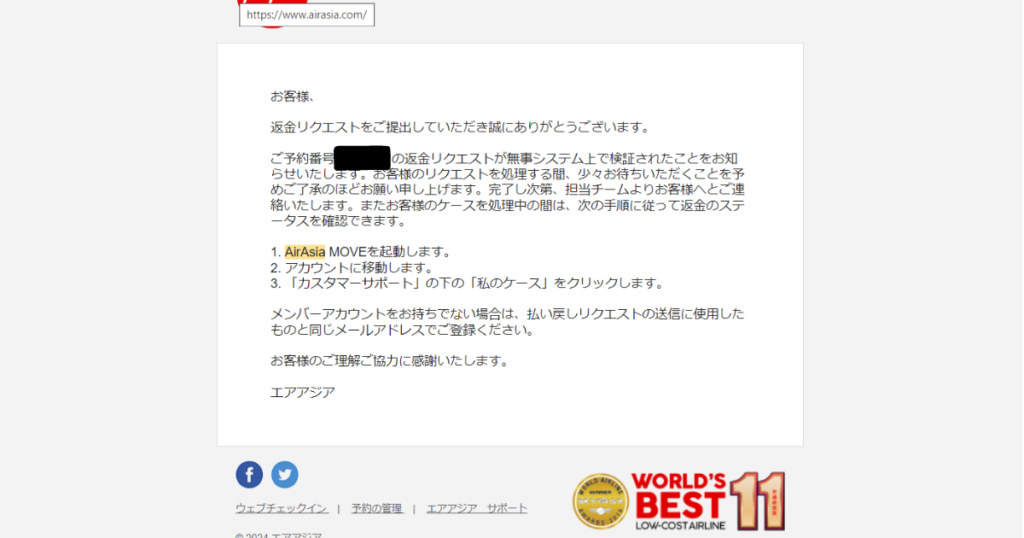
The status of “My Case” has also changed to “Work in progress”.
Check case status
The status of “My Case” did not change for several days, so when I checked the status on chatbot BO, I was told that it would take up to 30 business days.
If you would like to speak directly with the person in charge
I think many people would like to talk to customer service, but there is no direct line for AirAsia customer service in Japan. Looks like it will be answered via voicemail. AirAsia’s current customer support system is ① Chatbot BO ②Voicemail ➂eForm.
In the past, DMs from X (old Twitter) seemed to get a quick response, so I looked into it, but it seems like the account is no longer in use.
The chatbot BO is quite tough and even if you tell them to “connect to the person in charge,” it will try to resolve the issue from the menu selection.
After a few minutes of struggle, I managed to connect, but the person in charge told me to leave a message at a time when they could not respond. I opened a separate screen, entered my requirements in 50 characters, and ended the chat.

If you would like to connect with a representative, please try chatting with “Talk to All Stars”.
Again, a new case number was issued, but no response was received within 24 hours.
Be careful not to forget to reply to emails
Later, I received a message from the All Star representative saying, “We will refer your request to the relevant department.”
In a previous chat, I had told them that I would like to change the schedule if it would take a long time to get the refund, but it seems like it is a one-way street.
Please note that if you do not receive a reply within 7 days, your inquiry will be automatically closed. You need to be careful not to accidentally overlook an email.
How long does it take for flight credits?
In order to speed up the refund process, I was able to advance my AirAsia flight credit.
I started to wonder if a flight credit would be a good idea, so I inquired and was told it would be within two weeks.
Refund processing completed successfully
Approximately 1 month and 5 days after submitting the case, I received an email from AirAsia informing me that the refund was being processed.
Four days later, I received an email from the credit card company informing me of the card cancellation information, and a few days later, I received an email from AirAsia informing me that the refund had been completed.
Since I paid with Rakuten Card, it seems that the refund will be processed the next month after receiving the cancellation information.
I am relieved that the cancellation information has been safely received by the credit card company.
Conclusion
This time, my scheduled AirAsia flight was cancelled, so I introduced the procedure of refunding.
It’s a chatbot, but perhaps it has improved after the coronavirus pandemic, and I felt that communication in Japanese was relatively smooth.
I checked My Case and found out that it may take up to 30 business days for a response.
Since this was my first time processing a refund, I don’t know if my case is faster or slower, but I hope this will be helpful as a guide to the schedule.



コメント